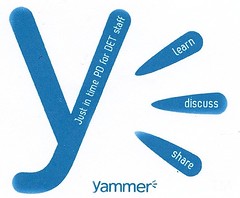
Yesterday, the NSW Department of Education and Communities’ professional “microblogging service”/social-networking web facility, Yammer, gave way to Maang *. Maang is a work networking tool, similar to Twitter, Facebook, and LinkedIn. It allows DEC staff to engage in conversations in a closed professional network.

What I’m really loving is the character counter. While Yammer didn’t have a character limit to posts, blogEd does. Too often I’ve been caught out by the mysterious limitation on the number of characters being used. The Maang character counter is most welcome:
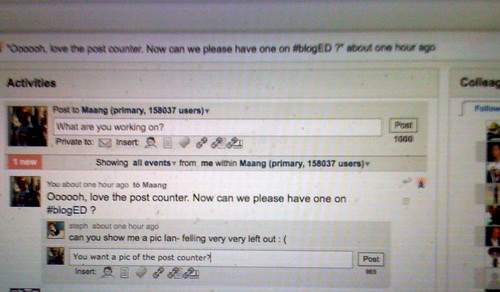
Ooooh, and now I’ve learned a new trick:

Thanks Stu! (Also see “Comments”.)
Repeat to self: “To capture a portion of the desktop, press Command-Shift-4. A cross-hair cursor will appear and you can click and drag to select the area you wish to capture. When you release the mouse button, the screen shot will be automatically saved as a PNG file on your desktop.Upload that as an attached file.”
* Kamilaroi (also Gamilaraay, Gamilaroi) word for “message stick”.

Just so we don’t confuse anyone, NSW DEC moved from a 12-month Yammer trial to SocialText Signals, which they were able to customise to a degree and rename “Maang”. 🙂
Thanks Stu! 😉