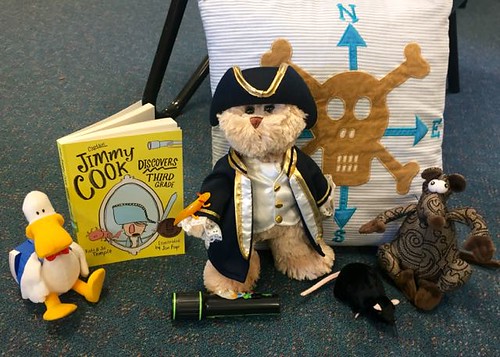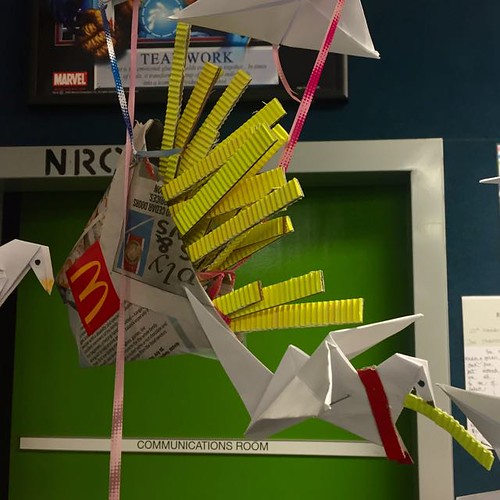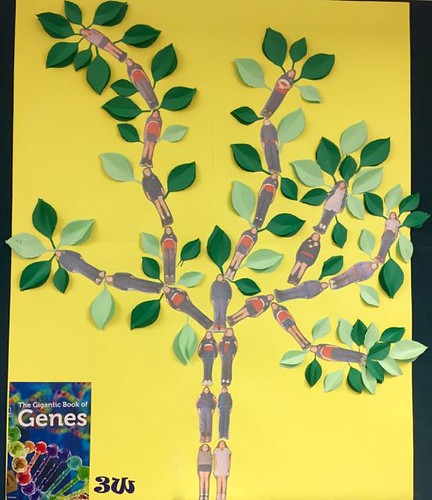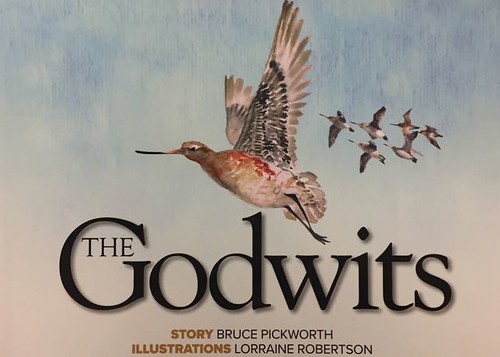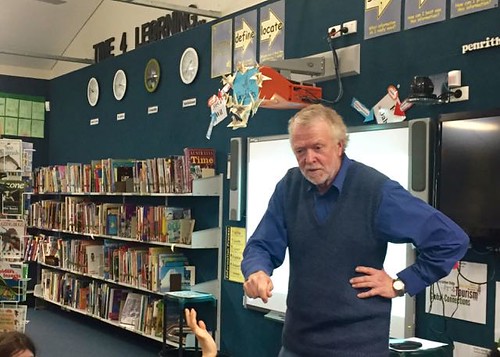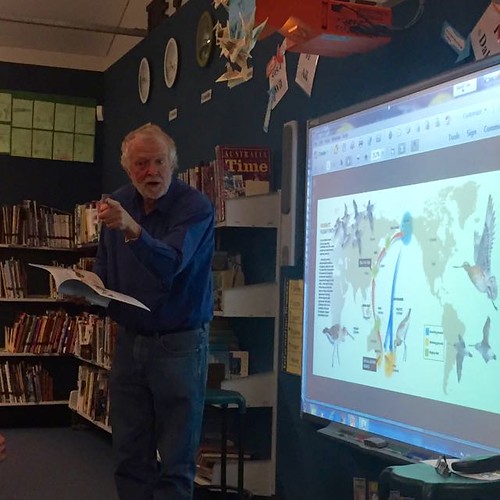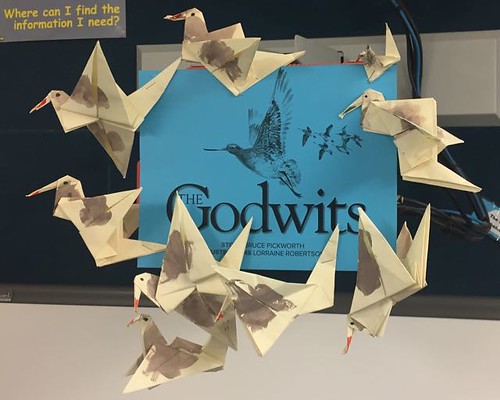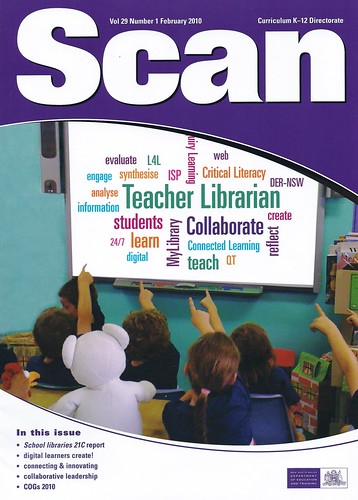I’m really getting the hang of converting students’ collaborative Keynote presentations into video podcasts – and I’m *really* loving adding “Creative Commons” music as soundtracks!
I started to investigate “Creative Commons” sites last year, and found a few pieces of music that would have worked (the Stage 2 students wanted copyright free music that you could cha cha or belly dance to, and we did find one example of each!) but it all seemed too tricky last year, so our PowerPoints stayed mute. However, the ccmixter.org website is well laid out and it is quite simple to search for “Creative Commons” music by theme, musician or style. (I’ve found “scary”, “happy” and “circus” style pieces via the search engine – but beware of possible unsavoury lyrics. Stick with instrumentals only, unless you’ve previewed all the songs you will “listen to” with students). The site tells you the exact wording to place in the credits of the video podcast, movie or whatever media. After you’ve uploaded the podcast, you can relay the URL to ccmixter.org and they’ll add the online link to their searchable database.
So, just in time for Book Week, you might like to use my students’ “Mr Chicken” book trailer, and/or our “Across the Story Bridge” video podcast, and/or a revamped (from two Flickr slideshows) “Bear & Chook Adventures”. Click HERE!

According to feedback, these video podcasts may require installing the latest version of Quicktime or, at least, clicking that you agree to MIME being associated with Quicktime on your computer. I’ve had the video podcasts working on Mac and PC, and they look really great on an interactive whiteboard (IWB). One teacher colleague had an earlier version of Quicktime on her IWB to enable her to run Kid Pix, and the podcasts did refuse to run on her machine.
Meanwhile, Happy Book Week!