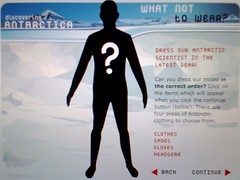A few months ago, I did a presentation to the MANTLE Teacher Librarians’ Conference in Newcastle about creating book trailers and digital stories. As part of the preparation, a series of space and science fiction related digital photos had been newly uploaded to Photo Peach (“Here’s one I prepared earlier…” again) and I was able to demonstrate how images could be easily moved, duplicated or deleted in the editing process.
During the presentation, members of the audience suggested a few possible captions, in keeping with Book Week’s “Read Across the Universe” theme, and my intention was to get the Stage 3 students, back at school, to complete the brainstorming of the rest of the captions during Book Week. As the events of that week overwhelmed us, I filed away the groups’ A3 planning sheets, but dug them out again this week – and was thrilled with their results.
As promised, here is the finished slideshow:
Read across the universe by 5/6E
and an additional set of bookish/SF images that got the students’ conversations going:
Book Week 2013
A reminder to those on iPads: the latest version of Flash is required, so you’ll need to use a regular computer to see Photo Peach slideshows.
By the way, we found “Robot jokes” during a Google search:
boyslife.org/about-scouts/merit-badge-resources/robotics/19223/robot-jokes/
and we were surprised to find that there are interactive “Yoda speech generator” sites (it started out as a joke that there might be one – and there were several!), such as:
www.yodaspeak.co.uk/
And this just in: the Tuesday Library Book Club at Wyong High School was inspired by my presentation at MANTLE and spent some time with their teacher librarian, Ms Murray, making claymation figures to create an Animoto audiovisual to celebrate Book Week 2013 and its theme HERE. Wow!