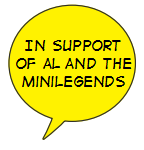“I hate Fridays!”
Wasn’t there a children’s book with that title?
Last Friday was particularly frustrating. I’ve boasted here about my excitement and successes using Flickr slideshows, but on Friday it all came tumbling down by the NSW Department of Education & Training’s “Blocked site” firewall thingie, which insisted that my site represented non-permitted “file sharing”. I tried several computers before giving up and telling two poor students who’d been away for the previous sessions, “I’ll have to find you a book with the Sydney Harbour Bridge in it.”

The beauty of the slideshow was that my photo of the Sydney Harbour Bridge was (theoretically) on every monitor screen in the library, had my captions on it, plus room for the students’ new information, and was all totally copyright free! I set up the “slideshow” subsets from home, from my own Flickr account, so I could use it at school with groups of Stage 2 and Stage 3 students studying the Science and Technology unit, Buildings and Bridges, and the HSIE unit, Antarctica. The photos are copyright free (for our study purposes) because I created the bridges images myself, and the Antarctica shots are used with the permission of a teaching colleague’s brother, who actually went there. The whole raison d’etre was to avoid having to use my own username and password to let the students access Google images, which is normally blocked to student use by a Departmental firewall.
The slideshows – and the wonderful captioning feature – have worked perfectly for several weeks now, but not on Friday. However, after Stage 2’s lesson was over, I could still get into my general Flickr account and see all of the pics. Using the whole Flickr account is not desirable at all, because it opens up the whole account. Setting up the slideshow, and using only its unique URL, means that the students cannot view any photos outside my designated slideshow.
Doing a “Web filter check” via the NSW DET Portal this morning, my sites seemed to be designated as “Unblocked” for staff, so maybe the whole system was merely hating Fridays, too, last Friday? To make sure, I’ve submitted the slideshow’s unique URLs for wider unblocking. We’ll see what happens…
Meanwhile, I’ve also found a useful set of webpages via TaLe, called Infamous bridge disasters, the format of which might inspire our proposed wiki page about Sydney bridges, with researched captions written by the students. There is also Building big: all about bridges and West Point Bridge design contest. A wealth of online riches, especially useful when the library’s collection has only about four or five useful books on bridges and other structures – and they’ve been out on loan for several weeks now, even the two I was using to orientate students to the topic that first week.
Later the same day, I received two seemingly-unconnected emails, but both providing positive feedback on my recent Scan article (vol 27 no 1, February 2008, pp 7-9), in which mentioned how I’m beginning to embrace use Web 2.0. Neither person was having the same luck with wikis as I have had so far.
Our school library’s wiki pages are unblocked for staff (as far as I know, all PBwiki sites are), but so far my request for the students to view them (under their own usernames) has not been processed. (I just checked out the “Web filter check”, and its still only unblocked for staff, although I’ve requested unblocking for K-6 students as well.) The students use the wiki (with me and their class teachers) in the library under my close presence, but on a computer logged in under my username. We also have the URL listed on My library, the OASIS Web Enquiry facility, as discussed in Scan but, of course, going that route still meets with the text box requiring a username and password to be entered displaying the wiki pages.
However, at home the students and their parents know they can type in the URL (we promote it in the school newsletter) and see their work on their own computers. We haven’t given out the password for the wiki to the students, of course, so they can’t change anything unless I’m with them.
If a school is planning to have NSW DET students writing material on a school-created wiki, and to have them know the password for altering text, it opens up lots of problems. I guess that’s why the powers that be are overly-cautious. Perhaps we are meant to wait until NSW DET develops its own “safe” wiki facility?
Wikis permit students to communicate with each other in ways not too dissimilar to “chat” programs of several years ago. If a student wrote “School sux” (or worse) on the school wiki, they’d eventually be identifiable, but how do you prevent the incident from happening, or guaranteeing that no student would be exposed to inappropriate material?
One alternative would be to capture the HTML from blocked school wiki pages and upload them to the regular school website area. That won’t permit ease of interactivity, though, but school websites are not(?) blocked to students.
Blocked sites are a nuisance, but there are major problems for the NSW DET if it receives parental complaints when/if students stumble across inappropriate online material at school. But is it so different to a student hiding a pornographic magazine in their locker, a stray female breast in a newspaper clipping, a swear word in a novel in the school library, a tiny animated streaker running across a popular computer-based soccer game, or an underage student sneaking a puff on a cigarette behind the shelter shed?
I guess the problem is, how do you guarantee everything on wiki pages is always safe? You can’t, due to their inherent interactivity.
If anything, attempts at censorship at school always seems to shunt away opportunities for students to learn self-regulation. I’d much rather overhear one student telling another, “I decided not to play that game at school any more. It had guns in it”, and/or “Do you think the Kinders like hearing you use language like that?”, as were recently said in the library one lunchtime.
Speaking about wikis: unless your access is blocked by an annoyingly inconvenient firewall, check out the current NSW DET book rap, which has a fun wiki activity. The teachers and their classes are all at early points in their steep Web 2.0 learning curve, but surpassing all of my expectations, and even teaching me new skills.