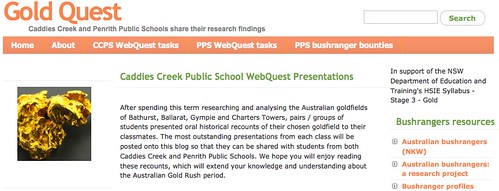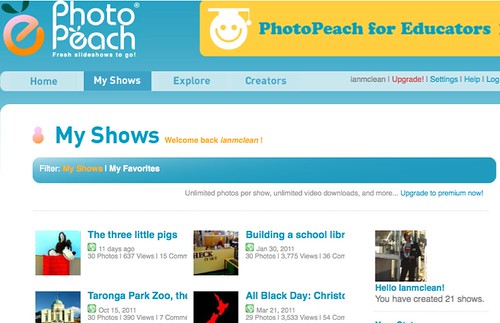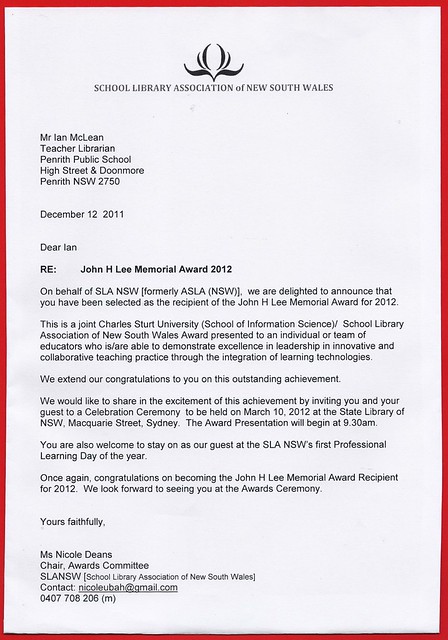Announcing another Stage 1 digital story based on the Book Week 2012 slogan. As mentioned a few weeks ago, I’m spending two weeks with each class group (about twelve selected students), identified by each class teacher, for 30 mins per day. In this particular example, the teacher wanted every student in her class to have the experience, so Year 1 students of a composite class started a story (theme, character building, some photos) and the Year 2 students finished it (more photos, sequencing, caption writing, editing, etc).
Here is their effort, “Superheroes are champion readers“, hot off the virtual press:
photopeach.com/album/78xb36
Superheroes are champion readers!
Remember that Photo Peach requires the latest version of Flash to view the digital story.
ABOUT PHOTO PEACH:
Please remember that Photo Peach is blocked for student use by the NSW DEC’s web filters. For good reason. It has some very unsavoury stuff on it. Similar to Youtube, no one rates the material. Search “What’s popular” or “What’s new” on the site and you’ll find lots of other… inappropriate stuff. Just like Youtube and other Web 2.0 tools, such as wikis and blogs.
Every time I’ve used the Photo Peach site, it’s under MY username and (secret) password. We work on brainstorming and storyboarding offline, then upload photos or graphics under my direct supervision, edit in small groups, and view our finished products the same way. My username and password, and no one else can change it. No open browsing. Unless you close off open comments, these, too, have to be previewed before each use with students if you notice a new comment has been added.
I’ve written several articles about strategies for use. Click HERE to download a PDF from Scan teacher librarians’ journal (NSW DEC).
or our Guided Inquiry site, featuring lots of Stage 3 persuasive slideshows
or other articles ‘iInquire… iLearn… iCreate… iShare: Stage 1 students create digital stories’ in Scan 30(2) May 2011, pp 4-5.
or a similar idea using PowerPoint instead: ‘Have blog, will storyboard!’ in info@aslansw Issue #2, May 2010, pp 5-8.
Recent NSW DEC book raps have excellent online instructions for using Web 2.0 tools with students. Scroll down on the PDF linked HERE.
On the “Guided Inquiry” site, I have the following warning:
“Teachers and parents: By the way, just a few points to consider with Photo Peach: Use it as judiciously as you would a series of Youtube clips. Don’t permit students to do open browsing; Photo Peach is a Web 2.0 facility that is open to anyone, and the slideshows are ‘unrated’. Also, if you notice that new comments have been added to a slideshow you’ve made, please preview the slideshow again before using it with students so you can monitor (and moderate/remove) unwanted comments. (Or close off comments altogether.) Consider a subscription to Photo Peach, which enables you to add your own or Creative Commons music, a wider range of transitions, and the capacity to download slideshows to your hard drive, web space or a CD.”
While there is some inconvenience with using Photo Peach, it’s still an amazing resource and the benefits outweigh the problems. Small group work enhances opportunities for talking & listening, negotiating and other skills.