At this time of year, most school library budgets have reached rock bottom. But let’s see how much renovating I can do before I submit a proposal for actual funds to keep transforming the library environment.
Last week, on the Monday, I spent a few minutes racing around the library with a digital camera. Although I’d previously been quite happy with our very colourful, but often unruly, library environment, aiming a camera at it, inside and out, really showed up the library’s numerous inadequacies, many of which could no doubt be rectified quite quickly. My “Spidey senses” sharpened due to a recent professional development day focusing on improving design and functionality in the library, I was eager to get started.
Using the principles of Kevin Hennah‘s “Transforming Your Library on a Shoestring Budget” presentation of two weeks ago, my clerical assistant, Louise, and I spent part of last Tuesday removing every random piece of dusty, homemade, laminated and unlaminated signage, plus many deteriorating old commercial examples, from the walls and windows.
One day, one of us will have to take to all the stale tape and Blu-Tack marks that remain. Hopefully. But it’s already a huge improvement!
Total cost of that renovation: Nil.
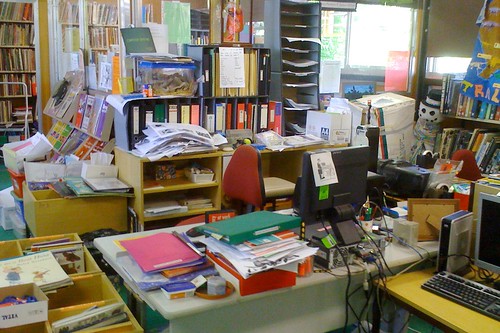
Before: The circulation desk – and a mess of exposed paper and wires.

After: The new “old” circulation desk – a work in progress.
Today (oops, yesterday already!), my clerical assistant was back and, together with a parent helper, we pulled out an existing, old, wood-veneered, circulation desk – from its previous position along a partition wall (with its ugly open shelves on public display, badly overloaded with paper and junk – stuff which no library patron ever needs to see). We turned the unit around 180 degrees, to show its plain, clean front, and hid the computer’s hard drive unit under the counter top.
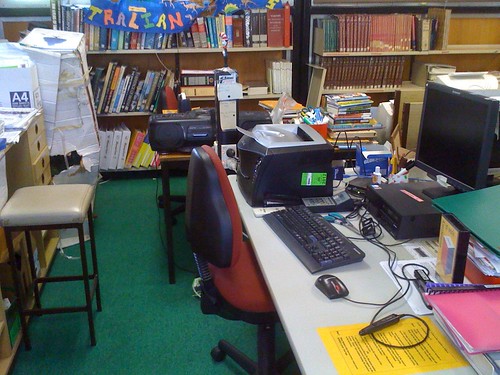
Before: The old grey circulation desk – a mess.

After: The new “old” circulation desk – a work in progress.
We then dragged the adjustable, grey, 80s, ergonomic table, which has supported the library’s main OASIS computer for many years, to the other end of our small bank of networked computers. We used that to replace five small, wobbly student desks (of the 70s) that had been added, over recent years, a few at a time, as the library acquired extra network computers from around the school – usually cast-offs after a computer roll-out. At the same time, we removed one non-functional computer from the network.

Before: The bank of computers – note gaping crevice between carrels.

After: The relocated ergonomic grey desk, formerly our circulation desk.
Not long after, my next class – of Stage 3 students – came into the library. “Wow!” they exclaimed, admiring our hasty transformation, “More computers!”
Huh?
Well, what do you know? Reducing the spaces between the desks, removing one faulty computer, and switching to one big table instead of five littler ones, made it look like we had more computers, not less! Unfortunately, I only just realised that none of my “Before” photos properly showcase the five old school desks which held up four of our network computers and a printer. You can see one in the foreground of the “Before” shot.
By the way, I’ve since tweaked the new ergonomics somewhat:

Above: Making a table a little more ergonomic. And comfortable.
Total cost of this renovation: Nil.
Please stay tuned! There’s so much more work to be done. You know, this would make a great TV show. We could call it… “Renovation Rescue”. (Nah, I think that’s been taken.)
And thank you again Kevin!

I have one entire wall I plan to strip bare, paint it some colour yet to be decided, and then I’ll order myself some signage. I’m going to try doing a deal with a signwriter, methinks, or at least get quotes. But first, I plan to stretch the “shoestring of nothing” budget until it snaps, then I’ll go begging.
The opposite wall needs to be stripped bare, too, for interactive whiteboard (IWB) installation.
Great to see the before and after – and WHAT a difference!I have already done some throwing out here and clearing of paper signs, but didn’t think to take a Before photo – Hmm… must do so before I continue.
Ian,
Your posting came at just the right time… our school cleaner walked in and I showed him your before shots, made him realise that I’m not the only one who has a messy desk!!
The improvements look great. I’m holding off until we start stocktake and then the hammers, screw-drivers and paint will come out. Must remember to get some “before” shots prior to commencement.
I shall have to blog my efforts too – we saw Kevin Hennah earlier this year, and his talk plus some other factors have convinced me to flip the layout completely!!
I will watch your transformative actions with interest!
Fantastic Ian! It must be the season for renovation. I have been doing much the same thing, and while I have not seen the transformation you have as yet, I have a team of staff and students meeting next week over lunch to brainstorm. Have you seen ‘Rethink’ – not the full title, but a book with excellent ideas and a section by Kevin Hanna too. I am hoping they will start with a word wall. Brilliant! Jan
Inspiring!
I attended a KevinFest last year and started at my new school this year by pulling down everything on the walls. Over this year I have tried to see the library through “Kevin’s eyes” (though seeing past the pink walls is a challenge).
A friend, who has recently opened a shop, has one very clean wall with the text of a quote, stickon vinyl lettering bought from some US website (something like this one:
http://www.wisedecor.com/index.html)
It looks great.
Good luck Ian! I look forward to the next set of pics
Deirdre
I went to one of his talks and was similarly inspired. Now have removed pinboards from back walls – which always had half-hanging off artworks on them – and painted the walls.
Will email. Cost? Not very much but looks great. Now for the rest of the walls??
I really enjoyed the Kevin Hannah workshop I attended in Leeton and wrote up at list of things I would like to do for our library. This list is on my workroom wall to remind me every now and then of the direction I would like to head in…my memory tends to fade quickly with all the other demands that happen. I also found when I took photos of the library, for some reason, things that don’t look too bad in real life look shocking in a photo…such as crooked posters etc.
I did get new carpet but this was an OH&s issue and the colour was not the colour I chose at the workshop but I am happy with the colour we had installed. I am still waiting for additional shelves. There are many things on my list still to be addressed but like you I had a good tidy up.
Congratulations Ian on inspiring so many people with your make-over!
Backyard Blitz had better watch out 🙂
Wow! The circulation desk area is much better now. I forgot to take before shot, before I pulled everything off the walls 🙁 I can’t wait to see what you do next!
Sara, you realise you’re going to have to put all that dusty artwork from the Dark Ages back up, and re-stage a “Before” shot, don’t you! Tee hee.
Great work Ian. I attended a Kevin Hennah “fest” at the state library last year & it was one of the best inservices i had ever done. I used his “Monopoly” board approach to highlight my “mayfair” areas & work on the “Kent Rd” sections. I always use his “group in 3’s” approach to displays & I am the queen of tossing things out!!
Great Blog by the way!! 🙂
I am so relieved to know that so many of us have messy desks!!! Also happy to hear how inspired many TL’s are to make our libraries great places to be. It really helps to know that others are in the same place-trying agains all odds!!
Cheers, Audrey
(even though I am not getting any time off RFF for stocktake this year again.)
WOW Ian, what a fantastic start to your shoestring budget renovation. When I got back on Monday I approached our wonderful GA about some things I wanted done in the near future….well my near future ended up being within 5 minutes!!! All old artwork, the string and hooks that it hung on, labels, laminated signs were removed and now the focus was on the BOOKS!!!! Not a penny spent yet. An excellent start to the end of the year. Just disappointed I didnt take before and after shots. I even replaced the ‘black handbag on the shelf behind the circ desk’ with some trendy pot plants. Keep up the great work.
The HP Thin Client Enquiry terminals actually look a lot better when they are “snapped onto the back of the LCD monitor. The bracket for doing so (two parts screwed to the back of the monitor and the unit itself) came in the box. Unfortunately many people didn’t know what they were for.
looks great, I have done my own makeover… I have been on yr 2 while the yr 2 (fanatical tidyer) has had astint on libray. We both kept well in touch … me “do all you can but keep in touch “… her did what she could and cleared out all unused items. This has been quite cathartic – I’m a hoarder of huge proporsions (still have all my emails over 12 years!) I can now see a floor, table top and other surfaces in the library. But wait, can’t wait to compare loan stats when I go back last two days of term – I shan’t weep, I’ll just get the toys out and involve the kids again. She has nothing… nothing on her desk ever… how?
Oh well back to the deaded reports.
Well done there!
Thanks for that, Stu!
I never throw anything out (as you might have guessed), so we’d still have the brackets, I think. Too bad no one told the installers to tell us what to do…
And thanks everyone for your responses! This has been a popular post.
Love the photos Ian. Bits of blu tac on the wall is just a sign of a work in progress. You’re doing a greta job and inspiring others in the same boat.
I have one huge space on my desk at the moment… it’s fantastic. I’ve even managed to create, label and fill new files.
When the work space is tidy the head space follows suit.
Cheers
Take a little more ergonomic,and you will feel comfortable. All of these contrast pictures look great!!!
I don’t see any difference between pic 5 and 6, or is it just me?
Matt, the ergonomic grey table, formerly our circulation desk (seen in background left of pic 5), is relocated as an extra computer table (in the foreground right of pic 6).