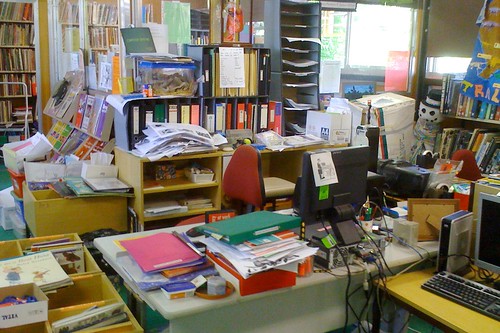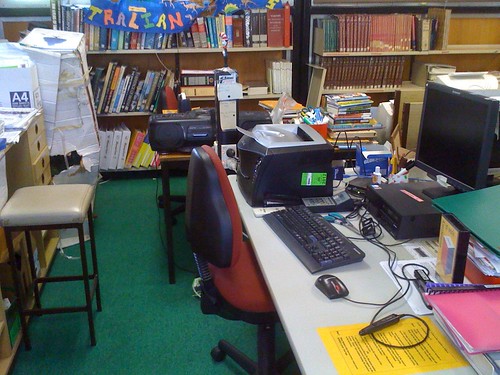Well, less than 24 hours of posting the “Before” and “After” shots of Day #1 and #2 of my shoestring renovations to the school library, and I’ve received many emails, and yesterday’s blog entry has had over ten responses already! Very exciting!
Today, more of the rest of the students caught their first glimpse of my changes. The most bizarre comment was a Stage 2 male student who pronounced the library to be “jolly” – and that’s before he noticed that I’d put up the huge second hand Christmas tree, and dragged out the ol’ trusty prop snowman. Actually, in the corner of the pictures from yesterday, you can see the huge, clumsy, white cardboard box of the tree, that I’ve spent almost twelve months trying to hide somewhere. (I must admit, I found the boxed tree abandoned on the footpath across the road when a neighbour’s tenants moved out, but I regret lumbering myself with such a white elephant that is impossible to store at school for 45 or so weeks of every year.)
Most adults who’ve wandered in to the new-look library assume I’ve bought new furniture. So far, I haven’t spent anything, or brought in anything for the revamp from outside the library.
I wanted to add that, last night, while uploading the first batch of photographs, I realised that in our haste we’d overlooked ergonomic issues. Two chairs at the bank of computers were wedged in front of wide table legs, at least four computers had no room to move a mouse, and there was a wasted side to the grey table that just begged to be used.
This morning, after asking our general assistant to wheel away the five unwanted 70s-era student desks, I realised how to add some much-needed keyboard space to the grey table. I used the handle to raise the ergonomic table a few centimetres, pushed the best quality double desk underneath, almost completely, and then lowered the grey table again. Perfect. Turning two monitors by 90 degrees, I created two new spaces (including one permanent mouse area for my fellow left handers). As you can see:

Above: Making a table a little more ergonomic. And comfortable.
Of course, brand new computer furniture would be preferred, but I can’t see that being an option any time soon.
As I emailed to Kevin Hennah today, I’m hoping to do a whole series of “Before” and “After” pics as I complete the reno! And wait till you see what the outside of the library building looks like. It’s really quite hideous, now that I’ve seen it through the viewfinder: a rusting tin box with two little signs near the front gate that say “No smoking” – and that’s it. Oh, and a teacher-painted mural along the front, from 1998. Something to mull over, yes?